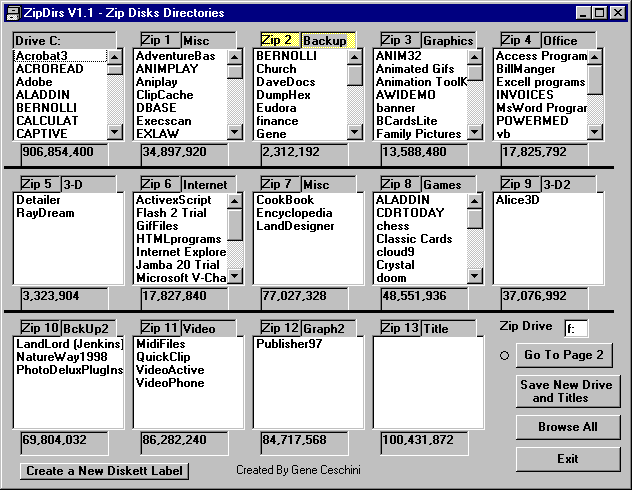ZipDirs
By Eugene S, Ceschini

Once Downloaded - Unzip the file and follow these Installation Instructions:
- Each removable zip drive must have an exact label number from
ZIPDISK 1 to ZIPDISK 27.
- The first time ZipDirs is used, if a message appears stating that the disk cannot
be found, (or if you do not see a yellow title) then make sure you enter the proper
drive letter in the drive dialog box and save it. Exit and retry again.
- To label the zip drives, press the following keys:
a. Press the Create a New Label button.
b. Enter a number from 1 to 27.
c. Press Execute.
d. Exit ZipDirs & Restart.
- Above each directory listing a text box is provided. If a listing title is desired, enter it in the
title box and the press the save button.
- To open a file folder, double click on the active list box (yellow) folder name (this
jumps to the Explorer with the selected file folder open, located in the task bar).
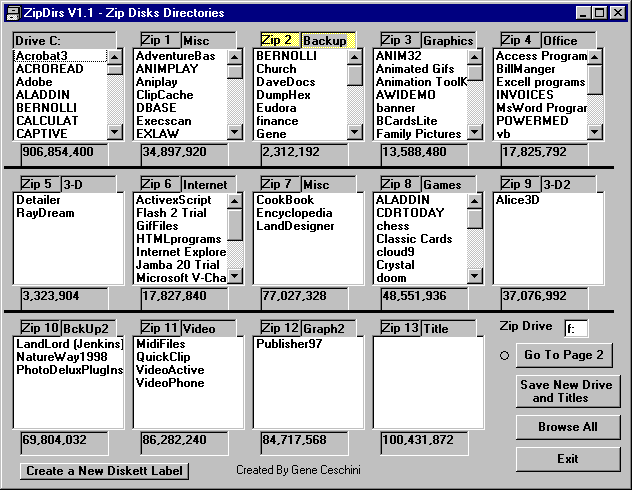
 Please Send Me Constructive Comments
Please Send Me Constructive Comments
 Return to Ernie's Favored programs.
Return to Ernie's Favored programs.